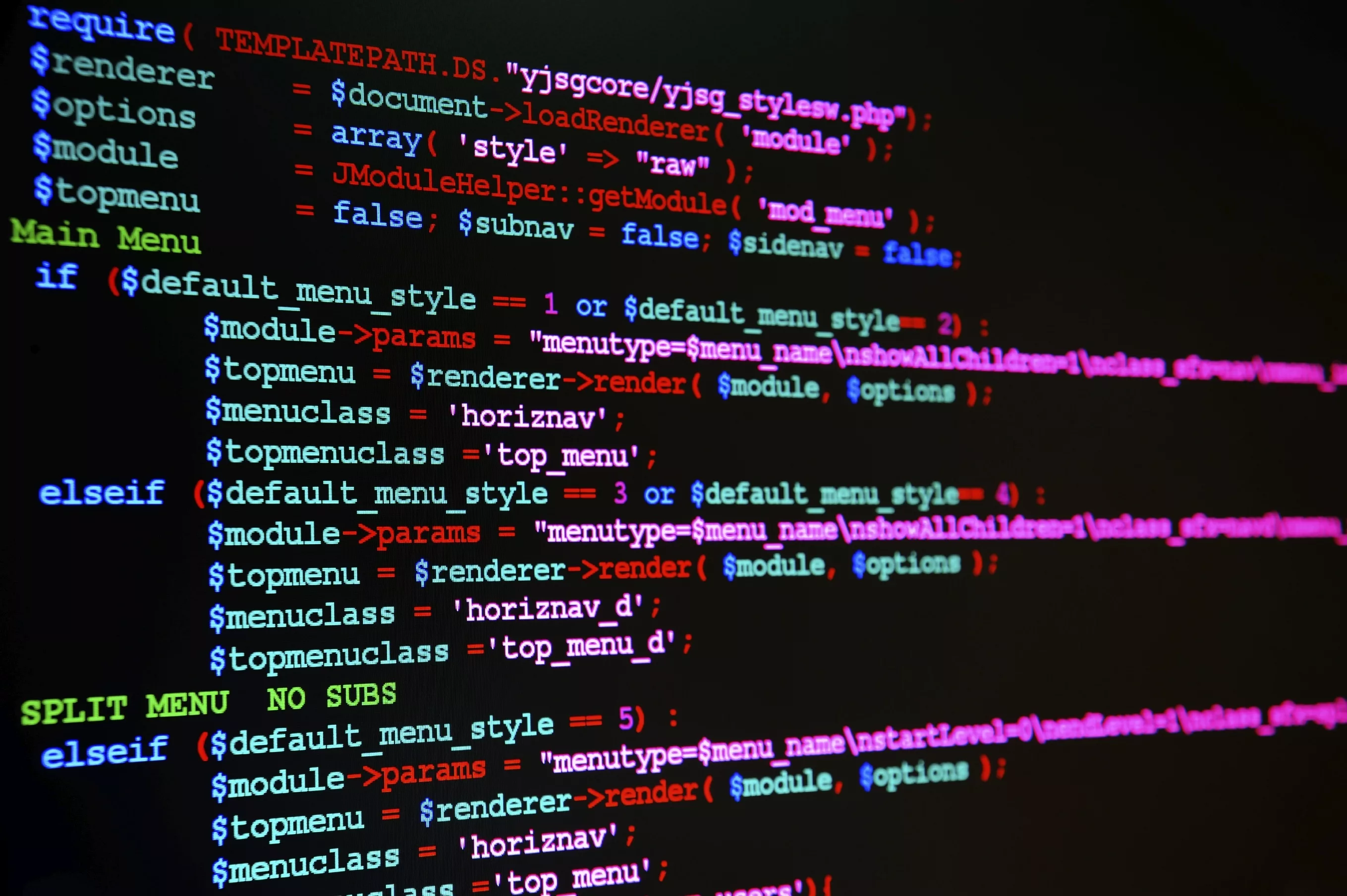Developer collaboration tools

In today's fast-paced software development landscape, the ability for teams to collaborate effectively is crucial. As projects grow in complexity, developers must work together seamlessly, sharing knowledge, code, and resources. Fortunately, a variety of developer collaboration tools are available to help streamline this process, enhance communication, and ultimately speed up team development. In this article, we will explore some of the most effective tools and practices that can help your development team achieve its goals more efficiently.
1. Version Control Systems (VCS)
One of the cornerstones of effective developer collaboration is a robust version control system. Tools like Git, GitHub, and GitLab allow multiple developers to work on the same codebase without conflict. By using branches and pull requests, teams can manage changes systematically, enabling easier code reviews and reducing the risk of errors. VCS not only tracks changes over time but also facilitates collaboration by allowing developers to experiment with features without affecting the main codebase.
Benefits:
- Collaboration: Multiple developers can work on different features simultaneously.
- Backup and Recovery: Easily revert to previous versions if something goes wrong.
- Code Reviews: Enhance code quality through peer review processes.
2. Integrated Development Environments (IDEs)
Modern IDEs, such as Visual Studio Code, IntelliJ IDEA, and Eclipse, offer built-in collaboration features. With functionalities like live sharing, simultaneous editing, and real-time code collaboration, developers can work together as if they were in the same room, regardless of their physical locations.
Benefits:
- Real-Time Collaboration: Work on the same code in real-time, reducing the back-and-forth typically associated with file sharing.
- Streamlined Debugging: Collaboratively identify and fix bugs during coding sessions.
- Learning Opportunities: Junior developers can learn from their peers in a practical environment.
3. Project Management Tools
Project management tools like Jira, Trello, and Asana help development teams organize tasks, track progress, and communicate effectively. By using these tools, teams can assign tasks, set deadlines, and monitor the project's overall health. Visual boards and Kanban systems offer a clear view of workflow, making it easier to identify bottlenecks and adjust priorities.
Benefits:
- Task Transparency: Everyone knows what tasks are in progress, completed, or pending.
- Deadline Management: Keep projects on schedule by managing deadlines effectively.
- Prioritization: Adjust priorities based on team capacity and project needs.
4. Communication Platforms
Effective communication is vital for successful collaboration. Platforms like Slack, Microsoft Teams, and Discord provide channels for real-time messaging, file sharing, and video calls. These tools help keep teams connected, whether they are in the office or working remotely.
Benefits:
- Instant Communication: Quick discussions help resolve issues faster.
- Channel Organization: Create channels for specific projects, topics, or teams to reduce noise.
- Integration: Connect with other tools (like GitHub or Jira) to streamline workflows.
5. Continuous Integration/Continuous Deployment (CI/CD)
CI/CD tools like Jenkins, Travis CI, and CircleCI automate the integration and deployment of code changes. This allows teams to detect issues early and deploy updates more frequently, leading to faster development cycles and improved software quality.
Benefits:
- Early Bug Detection: Automate testing to catch issues as soon as code is committed.
- Faster Releases: Enable quick deployment of new features and fixes.
- Consistent Environments: Ensure that code runs in the same environment from development to production.
6. Documentation Tools
Clear documentation is key to maintaining collaboration among developers, especially in large teams. Tools like Confluence, Notion, and Read the Docs help teams document processes, code standards, and project specifics. Good documentation fosters knowledge sharing and helps onboard new team members more efficiently.
Benefits:
- Knowledge Sharing: Create a centralized repository for team knowledge.
- Onboarding Efficiency: Help new developers ramp up quickly with accessible resources.
- Consistency: Ensure everyone adheres to the same coding standards and practices.
Conclusion
Incorporating the right developer collaboration tools can significantly speed up team development, enhance productivity, and improve software quality. By leveraging version control systems, integrated development environments, project management tools, communication platforms, CI/CD processes, and documentation resources, development teams can foster an environment of collaboration and innovation. As technology continues to evolve, embracing these tools will empower your team to adapt, thrive, and deliver exceptional results in an increasingly competitive landscape.
Investing in these collaboration tools is not just about improving current processes; it’s about positioning your team for future success in an ever-changing digital world.